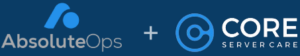Monitoring servers is crucial for ensuring their performance, availability, and security. Neglecting to monitor your servers can lead to system outages, data breaches, and lost revenue. Here are five critical ways you need to monitor your servers to keep them running smoothly and securely.
Read to the end for a bonus 6th tip!
1. Performance Monitoring
Key Metrics:
- CPU Usage
- Memory Utilization
- Disk Activity
- Network Traffic
Self Managed Tools:
Managed Tools:
Methodology: To maintain optimal performance and spot problems before they become outages, it’s essential to monitor your servers’ resource utilization. Keep an eye on CPU usage to prevent bottlenecks that can slow down processes. Memory utilization should be watched to ensure that applications have enough RAM to function efficiently. This includes swap, which can dramatically slow down your systems. Disk activity, including read/write speeds and remaining disk space, is crucial to avoid system slowdowns or crashes due to storage problems. Lastly, monitoring network traffic helps in identifying problems and capacity planning.
Choosing a tool: Simplicity and ease of use are key here. You want great flexibility in how you create your checks, so that you can use existing tools, and even make your own monitors easily. Also, if you use autoscaling services like Elastic Beanstalk or Scale Sets, you should make sure the tool supports ephemeral instances. Finally, consider support for serverless technologies like managed databases, containers, and lambdas.
2. Availability Monitoring
Key Metrics:
- Uptime
- Response Time
- System Health
Self Managed Tools:
Managed Tools:
Methodology: High availability is the goal for any server environment. Monitoring tools can regularly “ping” servers or use synthetic transactions to ensure that systems are accessible and responsive. Response times should be consistently fast, as delays can indicate underlying issues or potential outages. Many monitoring tools can perform checks at regular intervals and alert administrators if a server becomes unresponsive, allowing for quick corrective action.
Choosing a tool: Look out for a mix of push vs. pull monitoring. For your publicly facing services a pull model is fine. This means that the monitoring service initiates the check. For internal services, things that you wouldn’t want the entire Internet to have access to, a pull model, where the service starts the health check, is preferable.
3. Security Monitoring
Key Metrics:
- Unauthorized Access Attempts
- Security Patch Levels
- File Integrity
Self Managed Tools:
Managed Service Providers:
Methodology: Servers need to be guarded against unauthorized access and vulnerabilities. Security monitoring involves checking for intrusion attempts, ensuring security patches are up to date, and auditing file integrity. Tools like intrusion detection systems (IDS) can alert you to unauthorized access attempts, while file integrity monitoring can detect unauthorized changes to critical system files.
Choosing a tool: You want, as much as possible, all of your monitoring to display in a single dashboard like Core Server Care or UptimeIQ. That means you should be able to programmatically parse it’s output and send pass/fail, or aggregate values to your monitoring platform. These tools can also be somewhat obtuse in their output, so choosing a managed option, or at least a provider that can manage the tool, might be a good choice.
4. Application Monitoring
Key Metrics:
- Application Performance
- Error Rates
- User Transactions
Tools:
Managed Service Providers:
Methodology: Applications running on servers require their own set of monitoring practices. Application performance monitoring (APM) tools can measure how fast applications are responding and how well they are processing transactions. Monitoring the error rates is critical for proactively identifying issues within the applications, which can then be resolved before they affect end-users. Also, tracking user transactions through the application stack can help in pinpointing bottlenecks or failures.
Choosing a tool: Similar to security monitoring, these are critical, but complex tools. The ability to bubble alerts and notifications to a single dashboard like Core Server Care or UptimeIQ is important. You might want to choose a managed service provider if you don’t have the time and expertise on your staff to monitor the tool’s output.
5. Configuration and Change Management Monitoring
Key Metrics:
- Configuration Changes
- Compliance with Best Practices
- Software Versions and Dependencies
Tools:
Managed Tools:
Methodology: Maintaining consistency and control over server configurations is critical. Monitoring configuration and changes helps in managing the state of your servers and ensuring that any changes made do not affect their stability or security.
Configuration management tools can track the state of server configurations and alert administrators to unauthorized or unexpected changes, which could be indicative of a security incident or misconfiguration that could lead to system vulnerability or instability. This makes troubleshooting faster too because you can see what changed.
It’s also essential to ensure your servers adhere to established best practices for security and configuration. Compliance monitoring can help ensure that servers are configured correctly, according to the specific policies that have been set for your infrastructure.
Monitoring software versions and dependencies is crucial as well. With cloud servers, applications often rely on a complex web of services and libraries. Ensuring that all components are up to date, and no deprecated or vulnerable versions are in use, is a fundamental part of maintaining a secure and stable server environment.
Choosing a tool: Consider how configuration management will fit into your normal workflow. If you want to build everything with it, then a full featured tool like Ansible Tower is a good bet. If you just want to know if something changed, that would be overkill. As with every other management tool, you’ll want to be sure you can push notices and alerts into your main dashboard.
BONUS: Web Site Monitoring
Websites are a common application so it’s with including them here as a bonus item. Whether on a server, hosted on a third-party platform, or just served from an S3 bucket, there are some critical basics you should be checking on your website.
Key Metrics:
- Website Uptime
- Page Load Times
- SSL/TLS Certificate Expiration
- Domain Expiration
Tools:
Managed Tools:
Methodology: You want to look out for slowdowns by measuring the response time of your website. Of course, you also should know if it’s down, so monitoring the status is critical. Also, you’d be surprised how often certificates and domains expire. Depending on your registrar to let you know is unreliable, so checking that daily and getting notified before expiration will help you avoid a nasty surprise.
Choosing a tool: You want a provider that keeps on eye on all these things and has a dependable notification path. If you’re not used to dealing with these types of issues, a managed tool could be very useful.
Conclusion
In conclusion, comprehensive server monitoring is indispensable for maintaining performance, availability, and security in your environment. Depending on your level of technical knowledge and whether you are able to monitor and respond to issues 24/7 you might consider using a managed service. Whichever tools you choose, if implemented well they can not only pre-empt potential disruptions but also enhance operational efficiency.
The key is to adopt a single-dashboard approach that offers a unified view of server health, allowing for swift and informed decision-making. Ultimately, the integration of these monitoring strategies is not just a safeguard but a strategic asset that bolsters digital resilience and ensures uninterrupted business continuity.