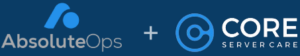Stay Secure & Reliable: Fully Managed Patching, Monitoring & Backups.
Stay Secure and Reliable with Support, Patching, 24/7 Monitoring, and Reliable Backups from our US-based human cloud experts.
FREE for
3
Servers
Start saving today
Stay Secure & Reliable: Fully Managed Patching, Monitoring & Backups.
Stay Secure and Reliable with Support, Patching, 24/7 Monitoring, and Reliable Backups from our US-based human cloud experts.
Free for
3
Servers
Start saving today
Getting Started is easy
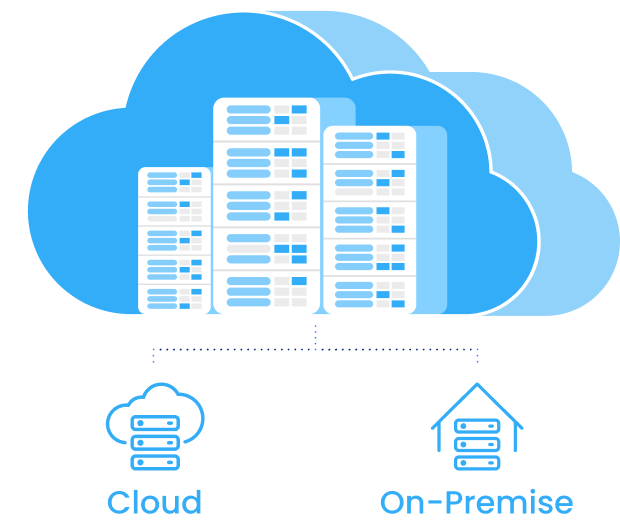
Feel safe knowing you have the essentials covered
Our Core Server Care offering gives you peace of mind at a fixed, affordable price.
We keep your Windows and Linux servers patched with the latest security, reliability, and performance updates.
We monitor your systems so you can react faster and get ahead of issues.
We make sure your backups are current and valid so that you have recovery options in the worst case scenarios.
24x7 Support - All US Timezones
No more 3AM calls for nuisance alerts : Real humans review alerts and respond according to your specific runbooks
True cloud expertise on tap: Our engineers and technicians have deep experience with cloud solutions
Fast response times when you need it: Your emergency is our priority and we're ready to jump into action
Available engineering services: When you need to design, or redesign your services we can do that too
Essential
Advanced
Fully Managed
| Monitoring Option | |||
|---|---|---|---|
| Setup | |||
| 24/7 Alerts | |||
| Human Review | |||
| Run Books | |||
| Custom Response | |||
| Enquiry Options | |||
| Tickets | |||
| Phone | |||
| Support Options | |||
| KB & AI | |||
| Engineer Assistance | |||
| Full Live Support | |||
24x7 Support - All US Timezones
No more 3AM calls for nuisance alerts : Real humans review alerts and respond according to your specific runbooks
True cloud expertise on tap: Our engineers and technicians have deep experience with cloud solutions
Fast response times when you need it: Your emergency is our priority and we're ready to jump into action
Available engineering services: When you need to design, or redesign your services we can do that too
Essential
Advanced
Fully Managed
| Monitoring Option | |||
|---|---|---|---|
| Setup | |||
| 24/7 Alerts | |||
| Human Review | |||
| Run Books | |||
| Custom Response | |||
| Enquiry Options | |||
| Tickets | |||
| Phone | |||
| Support Options | |||
| KB & AI | |||
| Engineer Assistance | |||
| Full Live Support | |||
Patch Management

Be More Secure: Hackers commonly target unpatched software.
Keep Your Systems Online: Software bugs are fixed through patches.
Stay Compliant: Most frameworks, SOC, PCI, HIPAA, require it.
Perform Better: Improve response times and prevent DoS attacks.
Minimize disruption: Patching requires application and server restarts. Patching on a planned, recurring schedule minimizes the impact on users and the business.
Test in lower environments: Sometimes, updates have unintended consequences. You should start with your less important systems and move to your most critical services only after ensuring no issues occur
Audit Trail: whether or not you need to meet a compliance goal, you should track what is updated and when. This ensures you can validate your system status when your boss or investors ask. You also know what to roll back if something goes wrong.
Backups: In a worst-case scenario, your backups save the day. Ensuring you have backups before patching lets you sleep more soundly.
Patch management involves applying vendor updates to fix security vulnerabilities, prevent unplanned downtime, and enhance performance. This is done with processes that balance these critical tasks against the operational needs of a business by focusing on minimizing workflow disruptions and downtime during patch deployment.
Core Server Care includes:
- Defining the patching strategy that works for your business needs.
- Turning that strategy into a process that can be repeated.
- Executing patching on a schedule.
- Ensuring you have a readily available audit trail.
- Identifying, prioritizing, and informing you of critical patch events.
Patch Management

Be More Secure: Hackers commonly target unpatched software.
Keep Your Systems Online: Software bugs are fixed through patches.
Stay Compliant: Most frameworks, SOC, PCI, HIPAA, require it.
Perform Better: Improve response times and prevent DoS attacks.
Minimize disruption: Patching requires application and server restarts. Patching on a planned, recurring schedule minimizes the impact on users and the business.
Test in lower environments: Sometimes, updates have unintended consequences. You should start with your less important systems and move to your most critical services only after ensuring no issues occur
Audit Trail: whether or not you need to meet a compliance goal, you should track what is updated and when. This ensures you can validate your system status when your boss or investors ask. You also know what to roll back if something goes wrong.
Backups: In a worst-case scenario, your backups save the day. Ensuring you have backups before patching lets you sleep more soundly.
Patch management involves applying vendor updates to fix security vulnerabilities, prevent unplanned downtime, and enhance performance. This is done with processes that balance these critical tasks against the operational needs of a business by focusing on minimizing workflow disruptions and downtime during patch deployment.
Core Server Care includes:
- Defining the patching strategy that works for your business needs.
- Turning that strategy into a process that can be repeated.
- Executing patching on a schedule.
- Ensuring you have a readily available audit trail.
- Identifying, prioritizing, and informing you of critical patch events.
Monitoring
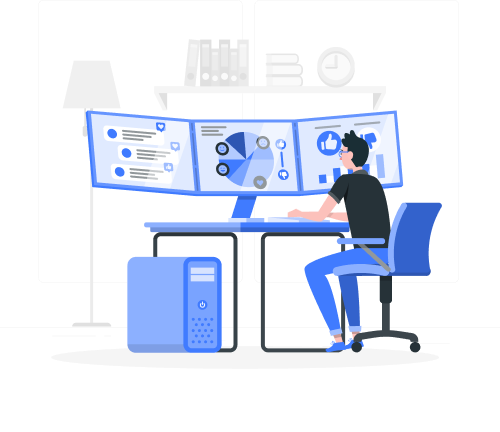
Core Server Care includes:
- Identifying areas that need monitoring.
- Setting up monitors for those areas.
- Actively tracking and responding to alerts 24/7.
- Watching for trends in the data and keeping you informed.
Keep Customers Happy: Hackers commonly target unpatched software.
Save Money: Prevent expensive issues and keep an eye on spending.
Stay Compliant: Look out for non-compliant systems and processes.
Improve Performance: See where slowdowns occur and fix them faster.
Avoid downtime: Unexpected downtime can bring your business to a halt, leading to revenue loss and diminished customer trust. Monitoring can provide early warnings of impending issues and expedite troubleshooting when something goes wrong.
Protect your budget: Lack of system monitoring can result in overspending on unused resources like oversized instances, orphaned resources, and underutilized services.
Stay compliant: In industries with compliance standards, not monitoring systems can cause regulatory breaches, potentially leading to fines and legal consequences.
Keep customers happy: Frequent downtimes or underperforming services can drive potential clients or partners to competitors. Effective monitoring helps prevent service issues from escalating into outages.
Monitoring is keeping track of what’s happening on your services, which can be physical or virtual machines, applications running on those servers, or increasingly serverless computing applications. This is done by identifying potential points of failure, essential metrics, and high-value metadata and automating checks and alerts on the data.
Core Server Care includes:
- Identifying areas that need monitoring.
- Setting up monitors for those areas.
- Actively tracking and responding to alerts 24/7.
- Watching for trends in the data and keeping you informed.
Keep Customers Happy: Hackers commonly target unpatched software.
Save Money: Prevent expensive issues and keep an eye on spending.
Stay Compliant: Look out for non-compliant systems and processes.
Improve Performance: See where slowdowns occur and fix them faster.
Avoid downtime: Unexpected downtime can bring your business to a halt, leading to revenue loss and diminished customer trust. Monitoring can provide early warnings of impending issues and expedite troubleshooting when something goes wrong.
Protect your budget: Lack of system monitoring can result in overspending on unused resources like oversized instances, orphaned resources, and underutilized services.
Stay compliant: In industries with compliance standards, not monitoring systems can cause regulatory breaches, potentially leading to fines and legal consequences.
Keep customers happy: Frequent downtimes or underperforming services can drive potential clients or partners to competitors. Effective monitoring helps prevent service issues from escalating into outages.
Monitoring is keeping track of what’s happening on your services, which can be physical or virtual machines, applications running on those servers, or increasingly serverless computing applications. This is done by identifying potential points of failure, essential metrics, and high-value metadata and automating checks and alerts on the data.
Monitoring
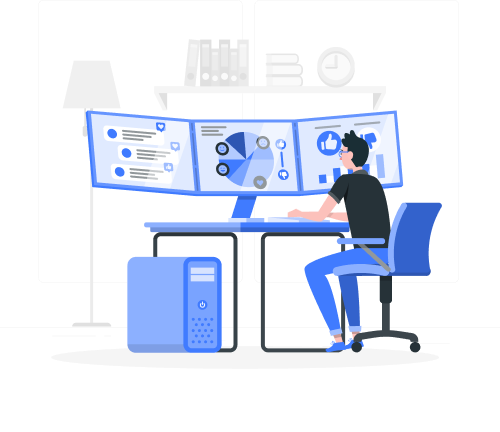
Keep Customers Happy: Hackers commonly target unpatched software.
Save Money: Prevent expensive issues and keep an eye on spending.
Stay Compliant: Look out for non-compliant systems and processes.
Improve Performance: See where slowdowns occur and fix them faster.
Avoid downtime: Unexpected downtime can bring your business to a halt, leading to revenue loss and diminished customer trust. Monitoring can provide early warnings of impending issues and expedite troubleshooting when something goes wrong.
Protect your budget: Lack of system monitoring can result in overspending on unused resources like oversized instances, orphaned resources, and underutilized services.
Stay compliant: In industries with compliance standards, not monitoring systems can cause regulatory breaches, potentially leading to fines and legal consequences.
Keep customers happy: Frequent downtimes or underperforming services can drive potential clients or partners to competitors. Effective monitoring helps prevent service issues from escalating into outages.
Monitoring is keeping track of what’s happening on your services, which can be physical or virtual machines, applications running on those servers, or increasingly serverless computing applications. This is done by identifying potential points of failure, essential metrics, and high-value metadata and automating checks and alerts on the data.
Monitoring
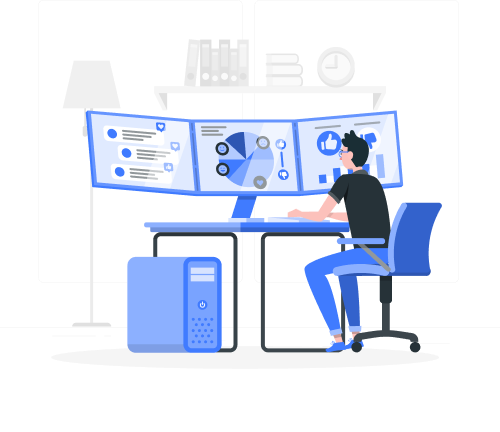
Core Server Care includes:
- Identifying areas that need monitoring.
- Setting up monitors for those areas.
- Actively tracking and responding to alerts 24/7.
- Watching for trends in the data and keeping you informed.
Backups
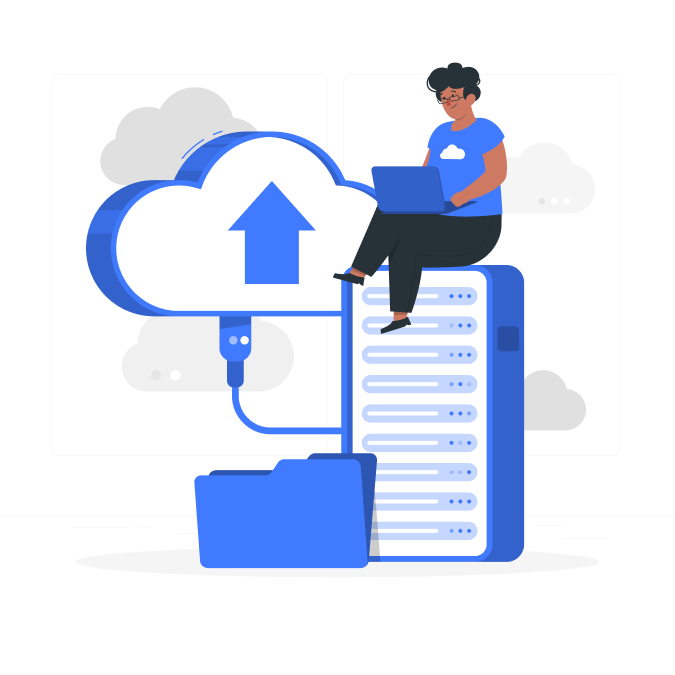
Know Your Data Is Safe: Don’t stress about ransomware or negligence.
Recover Faster: Good backups make it easy to get services back online.
Prevent Financial Loss: Protect valuable customer and service data.
Protect Your Reputation: Losing data means losing customer trust.
Prevent data loss: This is the obvious monster. There are myriad ways to lose data, from accidental deletions to malicious attacks like ransomware. Backups ensure you can restore your operations without skipping a beat.
Recover from outages: Sometimes, the fastest, or even only, path to getting services back online is to roll back to a previous state. Having solid backups ensures that you have this option in your toolkit.
Prevent financial losses: Data loss can have staggering economic consequences. From lost sales to the cost of recovery, not having backups can be an expensive oversight.
Protect your reputation: In today’s digital age, customers trust businesses with their data. If you lose that data or ransomware gangs lock it up, you can’t do business anymore.
A good strategy looks at all the things that make your business run and ensures that they are available no matter what. This means servers are backed up, service definitions are saved, code is replicated, and data is duplicated. All of this needs to be wrapped into a clear plan to quickly and reliably recover your data if needed, as well as test this process on a regular basis.
When done right, you can sleep well knowing that nothing can stop your business from moving forward.
Core Server Care includes:
- Defining the patching strategy that works for your business needs.
- Turning that strategy into a process that can be repeated.
- Executing patching on a schedule.
- Ensuring you have a readily available audit trail.
- Identifying, prioritizing, and informing you of critical patch events.
Backups
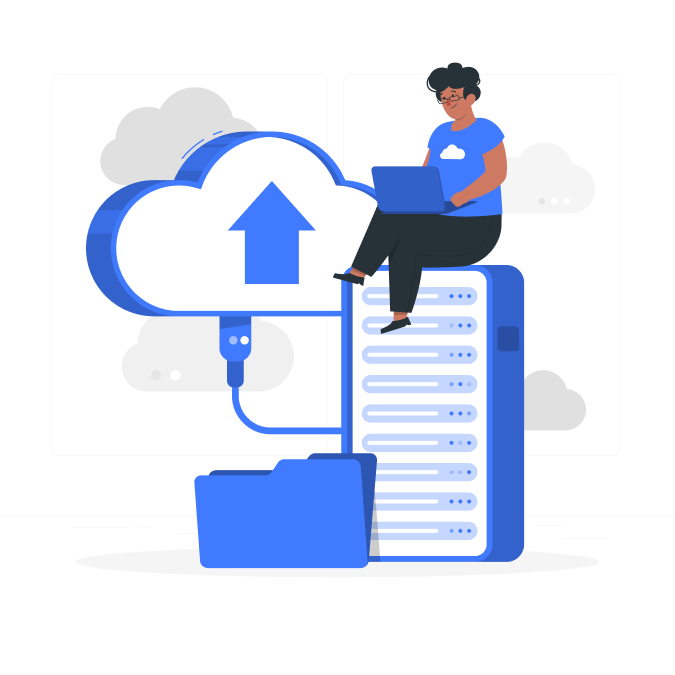
Know Your Data Is Safe: Don’t stress about ransomware or negligence.
Recover Faster: Good backups make it easy to get services back online.
Prevent Financial Loss: Protect valuable customer and service data.
Protect Your Reputation: Losing data means losing customer trust.
Prevent data loss: This is the obvious monster. There are myriad ways to lose data, from accidental deletions to malicious attacks like ransomware. Backups ensure you can restore your operations without skipping a beat.
Recover from outages: Sometimes, the fastest, or even only, path to getting services back online is to roll back to a previous state. Having solid backups ensures that you have this option in your toolkit.
Prevent financial losses: Data loss can have staggering economic consequences. From lost sales to the cost of recovery, not having backups can be an expensive oversight.
Protect your reputation: In today’s digital age, customers trust businesses with their data. If you lose that data or ransomware gangs lock it up, you can’t do business anymore.
A good strategy looks at all the things that make your business run and ensures that they are available no matter what. This means servers are backed up, service definitions are saved, code is replicated, and data is duplicated. All of this needs to be wrapped into a clear plan to quickly and reliably recover your data if needed, as well as test this process on a regular basis.
When done right, you can sleep well knowing that nothing can stop your business from moving forward.
Core Server Care includes:
- Defining the patching strategy that works for your business needs.
- Turning that strategy into a process that can be repeated.
- Executing patching on a schedule.
- Ensuring you have a readily available audit trail.
- Identifying, prioritizing, and informing you of critical patch events.
Choose the plan that fits your needs
Don't worry, you'll have a chance to change this selection later!
- Monthly
Up to 3
Free
24/7 US-based Ticket Support
Patching and Updates
Monitoring and Alerting
Automated Cost Analysis
Up to 10
$ 499/month
Everything in the Free Tier
Quarterly Security Scan
Quarterly Cloud Review Call
More than 10
$ 249/server
Everything in the Previous Tiers
Yearly Full Cloud Audits
Monthly Cloud Review Call