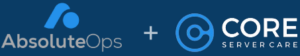In the ever-evolving landscape of information technology, moving from traditional on-premises solutions like VMware to cloud computing is becoming an increasingly popular decision for many businesses. With the right planning and resources this can save your business money and time.
Best of all, if you choose a partner with solid migration experience, the process doesn’t have to be painful. It can even be a catalyst for improving processes and environments.
Why Move to the Cloud?
There are many advantages to the cloud and if used correctly you will find that you not only save money, but operate more efficiently, and ultimately have happier IT staff as they are freed from low level maintenance and able to focus on business operations.
Enhanced Flexibility and Scalability
The cloud provides businesses with the ability to quickly scale up or down as needed, a level of flexibility difficult to achieve with on-premises VMware environments without significant investment.
Cost Reduction
Cloud services operate on a pay-as-you-go model, which can lead to significant cost savings by eliminating the upfront capital expenditure of maintaining physical servers and other hardware. If you know what your minimum requirements are for a year, you can save even more with reservations.
Access to Advanced Technologies
Cloud platforms offer cutting-edge technologies such as artificial intelligence (AI), machine learning (ML), and big data analytics, enabling businesses to stay at the forefront of innovation.
Less Headaches
AWS and Azure hire top quality people to keep their services available and performant. When you move to the cloud your storage, hypervisor, networking, and more are managed for you by excellent engineers.
Preparing for the Transition
With some thought and research, the migration doesn’t have to be difficult and disruptive. Choosing a cloud services partner can save you a lot of time and provide tips and tricks that help you avoid some of the pitfalls.
Assessment and Planning
Conduct a thorough assessment of your existing VMware infrastructure. This involves evaluating your current VMs, storage, network setup, and application dependencies to understand what needs to be moved to the cloud.
Choosing a Cloud Provider
Select a cloud provider that best fits your business needs. This will most likely be AWS or Azure. Either one will give you all the tools you want from the cloud, but each has advantages. An experienced cloud migration partner can help you choose the right one.
Skill Development and Training
Migrating to the cloud requires a different set of skills. Provide your team with appropriate training and resources to get familiar with cloud technologies and services. It often makes sense to retain a cloud services provider for ongoing engineering and maintenance support. This can be more affordable than you think!
Migration Strategies
The specific migration path depends on your application needs, which cloud you choose, and whether you want to integrate process improvements into the plan. At a high level, here are the basic considerations.
A Phased Approach
Adopt a phased approach to migration. Begin with non-critical applications to gain experience and confidence before moving more critical workloads.
Lift and Shift vs. Refactoring
Decide between a “lift and shift” approach (migrating applications without significant changes) and refactoring (modifying applications to optimize them for the cloud).
Data Migration Strategies
Plan your data migration carefully, considering factors like data volume, security requirements, and downtime. Cloud providers offer various tools and services to facilitate smooth data transfer.
Overcoming Migration Challenges
The cloud has a ton of advantages, but there are pitfalls. With some planning and research you can avoid them, and this is where an experienced partner really helps.
Security and Compliance
Ensure that your cloud environment complies with relevant regulations and standards. Implement robust security measures to protect your data and applications in the cloud.
Managing Costs
Monitor and manage your cloud spending to avoid unexpected costs. Utilize cost-management tools provided by cloud services to keep track of resource usage and expenses. You should also use auto-scaling, data lifecycles, and other cloud native techniques to optimize savings.
Handling Downtime and Disruptions
Plan for potential downtime and disruptions during the migration process. Communicate with stakeholders and have contingency plans in place to minimize impact.
Post-Migration: Embracing the Cloud
Continuous Optimization
Regularly review and optimize your cloud environment for performance, cost, and security. Leverage cloud-native tools for monitoring and management.
Embracing a Cloud Culture
Foster a culture of innovation and continuous improvement. Encourage your team to experiment with new cloud services and capabilities.
Remember the Shared Responsibility Model
Even though you’re in the cloud, you still have to think about some maintenance tasks. Your server instances need patching, you need new ways of monitoring, and backups are critical to continuity. A service like Core Server Care can help bridge the gap.
Conclusion
Transitioning from VMware to cloud computing is a strategic move that can bring significant benefits to your organization, including increased flexibility, cost savings, and access to advanced technologies. By carefully planning your migration and addressing potential challenges head-on, your business can smoothly transition to the cloud and leverage its full potential for growth and innovation. Remember, the cloud is not just a technology shift; it’s a catalyst for broader digital transformation.