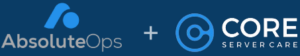Server maintenance in the age of cloud computing is a critical topic, as the shift to cloud environments has significantly altered how organizations manage and maintain their server infrastructure. This article delves into the key aspects of server maintenance in the cloud computing era, including how it has altered the definition of servers and how your role in managing them has changed as well.
Evolution of the “Server”
Traditionally, a server was a set of hardware performing computing tasks with several other pieces of hardware enabling it. For example, a rack server might have network switches connected to network routers and network-attached storage. These components each had some level of redundancy, cabling, power requirements, and diverse software for management.
In the cloud, you still have all of these pieces, but one management interface and most low-level management details are abstracted away. You still have to setup and maintain your applications, compute nodes, and various other higher-level components. This is called the “Shared Responsibility Model” (SRM) and is the key to the success of cloud computing.
SRM allows businesses of any size to leverage the best technical talent in the world for many of the details that are important to running your services, but are not actually part of your application. That still leaves a lot of things to take care of, often the most critical pieces from a security and performance perspective.
Your Role in the Shared Responsibility Model
The cloud has three basic computing types with a seemingly infinite amount of nuance.
- Virtual Machines are resources, like Amazon EC2 or Azure VM, hosted by third-party cloud service providers. While the provider maintains the physical hardware and underlying platforms, you must manage the operating systems, software, and applications. This is where you have the greatest amount of control and the widest choice in configuration and application compatibility.
- Managed Services takes this one step further by having the operating system and software managed by the cloud provider as well. Examples include Amazon’s ECS and RDS and Azure Cache for Redis. This model is an excellent choice for software that doesn’t need much customization, like a database.
- Serverless Computing, exemplified by AWS Lambda and Azure Functions, is where server management is fully abstracted. Resources are allocated on demand, and clients pay based on resource consumption. This is often the right choice for variable and on-demand workloads.
While each step you take down this list removes a greater amount of management responsibility, the truth is that even choosing which model to use requires experience and knowledge of the benefits and drawbacks of each. No matter which way you go, things like cost controls, performance monitoring, security considerations, and regular maintenance are critical to the success of your projects.
Server Care in the Cloud
Regardless of how abstracted your hardware and software are, you still have to keep an eye on your side of ownership in the SRM. Here are some things to keep in mind with any implementation.
- Automated Scaling and Load Balancing: Virtually all services provide auto-scaling and load balancing, automatically adjusting the number and even size of instances in use, ensuring consistent performance and managing costs. This helps simplify performance management, but if not carefully configured, closely monitored, and adjusted, it can end up causing problems instead of solving them.
- Security Management: Regular patching and security updates are crucial, even with managed services and fully serverless options. You must also regularly monitor and maintain configurations to stay protected from security vulnerabilities.
- Backup and Disaster Recovery: The cloud simplifies backup and DR strategies, but you must still configure and monitor them to ensure they meet the needs of your business. It’s often a good idea to have fully off-platform backups to protect from provider outages or ransomware infiltrations.
- Monitoring: The need for proactive, well-designed monitoring is just as crucial at all levels of abstraction. You need to know when things start going wrong or when your systems are not meeting your requirements. The more you move away from hardware, the more monitoring becomes your window into your applications.
- Cost Management: The cloud’s pay-as-you-go model necessitates monitoring usage to optimize costs. Tracking expenditures and resource utilization helps maintain your budget. Automating alerts for cost overruns can help protect you from surprise jumbo bills at the end of the month.
Conclusion
In summary, server care in the cloud shifts the focus from hardware maintenance to managing virtual instances, automating scalability, enhancing security, and ensuring efficient performance and cost management. This allows your business to focus more on your core competencies and less on the intricacies of server maintenance, but doesn’t remove any of the management requirements.
In fact, because of the flexibility and convenience of the cloud, if you take your eye off the ball for even a short time, things can quickly spiral out of control. Many organizations have learned that lesson the hard way. You won’t be one of them if you manage your security, monitor everything, and put reasonable controls in place.