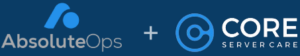Managing cloud costs can be challenging, especially as your deployment scales. Microsoft Azure provides various tools and techniques to help you monitor and control your spending. Here are 5 ways you can monitor your Azure costs effectively.
1. Understanding Azure Cost Management and Billing
Azure Cost Management and Billing is a powerful tool for analyzing, managing, and optimizing costs across Azure. It provides detailed insights into your expenditures and offers recommendations on how to reduce costs. Familiarizing yourself with this tool is essential, as it serves as the foundation for cost monitoring in Azure.
2. Set Up Budgets and Alerts
Creating Budgets
You can create budgets for different scopes, such as subscriptions, resource groups, or services. Note that a budget won’t stop any services to prevent additional costs. Instead, it will alert you if you exceed certain thresholds.
Here’s how to set it up:
- Go to Cost Management + Billing.
- Choose “Budgets” and then “Add.”
- Specify the scope, period, and amount for your budget.
- Define the cost thresholds that trigger alerts.
Configuring Alerts
Alerts notify you when your spending reaches a predefined threshold. This proactive measure helps you avoid unexpected bills. You can configure alerts to notify via emails, SMS, or even trigger automated actions using Azure Action Groups.
3. Use Tags to Organize Resources
Tagging allows you to group your Azure resources by criteria such as project, department, or environment. This categorization makes allocating costs and monitoring spending easier by grouping similar resources.
Here are some good tagging habits:
- Define a consistent tagging strategy across your organization.
- Apply tags to resources during deployment or retrospectively.
- Use Azure Policy to enforce tagging rules and ensure compliance.
4. Analyze Costs with Cost Analysis Tool
Azure’s Cost Analysis tool helps you visualize and analyze your spending patterns. You can view historical data, forecast future costs, and identify anomalies.
It offers several views and filters to view your data:
- View costs by resource, location, or tags.
- Compare costs against budgets.
- Download cost reports for offline analysis.
5. Optimize Costs with Azure Advisor
Azure Advisor provides personalized recommendations to help optimize your Azure deployments. It suggests ways to reduce costs by identifying idle resources, underutilized instances, or expensive service configurations. Regularly reviewing and implementing these recommendations can significantly cut down costs.
6. Leverage Azure Reservations
For predictable workloads, consider purchasing Azure Reservations. This option allows you to pre-pay for one-year or three-year plans for multiple services, which can lead to significant savings compared to pay-as-you-go pricing. Sometimes, Azure will let you cancel a reservation early if your plans change, but don’t count on it! It’s entirely at their discretion.
7. Regularly Review and Adjust
Cost optimization is an ongoing process. Regular reviews of your spending and configurations are essential. Consider setting up monthly or quarterly reviews to:
- Assess if the budgets still align with your business goals.
- Revisit tagging policies and their effectiveness.
- Check new recommendations from Azure Advisor.
- Analyze workloads for any cost saving adjustments.
BONUS: Create Gatekeepers for Infrastructure
The cloud can help your organization move fast, but that can lead to overspending. Having gatekeepers at key points who take ownership of costs can keep your velocity high while making sure everyone is aware of the financial consequences. This also helps ensure that unused resources are cleaned up and opportunities for cost savings are identified. This is a natural fit for your DevOps people, who will have the right tools and mentality to stay on top of it.
Conclusion
Monitoring Azure costs effectively requires a combination of good practices, regular review, and the use of available tools provided by Azure. By setting up budgets, tagging resources, analyzing costs regularly, and optimizing resource utilization, you can gain better control over your cloud expenditures and ensure that your investment in Azure is efficient, cost-effective, and meets your business goals.