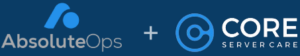As businesses grow in the cloud, controlling costs becomes a critical concern. Amazon Web Services (AWS) offers a powerful and flexible suite of cloud computing resources. Still, without proper oversight, costs can spiral. Here’s a guide to some ways you can effectively monitor AWS costs, ensuring your cloud spending remains under control.
1. Utilize AWS Budgets
AWS Budgets allows you to set custom cost and usage budgets that alert you when you exceed your thresholds. You can define budgets based on actual costs or forecasted amounts for various metrics, including service costs, instance usage, and data transfer fees. Regularly reviewing these budgets helps prevent cost overruns and encourages a culture of cost awareness within your organization.
2. Implement Tagging Strategies
Tagging your AWS resources is vital for detailed cost tracking and analysis. By assigning tags that correspond to different departments, projects, or environments (such as production or development), you can allocate costs accurately and identify areas for improvement in efficiencies. Consistent tagging policies ensure you can effectively monitor costs and usage across your entire AWS environment.
3. Leverage AWS Cost Explorer
AWS Cost Explorer is a powerful tool for visualizing your AWS spending and usage patterns over time. It enables you to analyze your costs and usage using filters and groupings, helping you to identify trends, pinpoint cost drivers, and detect anomalies. With its intuitive interface, you can easily drill down into the specific services or accounts driving your costs, facilitating more informed decision-making.
4. Optimize with Reserved Instances and Savings Plans
AWS offers pricing models like Reserved Instances and Savings Plans that can significantly reduce your costs compared to on-demand pricing. By committing to a certain usage level for one or three years, you can save up to 72% on your AWS costs. To optimize your spending, regularly review your usage patterns and consider purchasing Reserved Instances or Savings Plans for services with predictable usage. The Cost Optimization Hub can help you identify savings opportunities.
5. Conduct Regular Audits
Regular audits of your AWS environment can uncover unused or underutilized resources contributing to unnecessary costs. Tools like AWS Trusted Advisor can provide recommendations on cost optimization, security, fault tolerance, and performance. Actively seeking and addressing these recommendations can lead to significant cost savings.
BONUS: Create Gatekeepers for Infrastructure
The cloud can help your organization move fast, but that can lead to overspending. Having gatekeepers at key points who take ownership of costs can keep your velocity high while making sure everyone is aware of the financial consequences. This also helps ensure that unused resources are cleaned up and opportunities for cost savings are identified. This is a natural fit for your DevOps people, who will have the right tools and mentality to stay on top of it.
Conclusion
Effectively monitoring AWS costs requires strategic planning, diligent monitoring, and ongoing optimization. By leveraging AWS’s cost management tools and adopting best practices for cloud resource management, you can ensure that your AWS spending aligns with your business objectives. Remember, the goal is not just to reduce costs but to optimize spending so that every dollar contributes to your business’s growth and success.