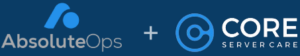Imagine a scenario where your company’s online services become inaccessible, customer data is compromised, or worse yet, your entire digital infrastructure crashes. It’s a nightmarish situation no business wants to experience.
But don’t worry. There are some simple steps you can take right now to protect your servers and see what’s happening in real-time: patching, backups, and monitoring. This post will focus on the first item, patching.
Understanding the Risks
Before diving in, let’s look at some dangers you face by not caring for your servers and systems.
Hackers: Without patching, your servers are a goldmine for cyber attackers. With vulnerabilities unaddressed, hackers can gain unauthorized access to steal data, spy on your customers, or even completely shut your business down. Every hour a server remains compromised equates to lost money. Every successful attack makes customers and partners lose trust in you.
Ransomware: There are pieces of software constantly probing the Internet, looking for unpatched systems to exploit. Once they get a toehold in one system, they move into the next, and the next until they are ready to strike. At a pre-determined time, or at a command from a controller, they encrypt your systems, shut down your services, and demand payment. If you’re lucky, they’ll give your data back when you pay.
Downtime: Time truly is money for your business. Patching gives you the latest stability and performance updates. Unexpected server downtime can halt operations, causing significant losses. A server outage can disrupt revenue streams and damage customers’ trust in your company.
The Price of Neglect
The real-world ramifications of server neglect are sobering. Unpatched software has led to a string of devastatingly successful ransomware attacks recently:
- There were over 300 high-profile ransomware attacks in 2022, and 2023 is shaping up to look similar. Unpatched vulnerabilities are the most common attack method.
- The average ransomware payment is now in the millions of dollars, adding further stress to businesses already facing economic uncertainty. And this doesn’t even factor in lost business or eroded trust.
Data theft and service interruption are also common goals:
- MGM was part of a string of attacks that cost the company over $100 million and shut down operations for days.
- Even the United States government has been hacked due to unpatched software.
- Unfortunately, small businesses are targeted frequently because they often have fewer resources to secure their servers. As we’ll see, innovative companies can use simple tools to get the same level of server care as large enterprises at a tiny fraction of the cost!
There are tens of thousands of significant breaches and outages a year, but here’s a piece of good news:
- A recent study of 100k Linux servers found over 15,000,000 attacks over a six-month period. Since Linux accounts for 96% of all servers on the Internet, that extrapolates to billions of attacks per year. Why is this good news? Because practically all of those attacks targeted vulnerabilities that already had a patch available!
What Exactly Is Patching?
One aspect of patching can be thought of as updating your server’s defense mechanisms. Just as vaccines evolve to tackle new viruses, servers need patches to address emerging threats and vulnerabilities. Regularly scheduled patching keeps the system updated, minimizing the risk of exploitation.
Patches also improve performance and stability. When bugs are found, the software maintainers release patches to fix them. Sometimes, these are collections of minor problems pushed all at once, but other times, they correct serious issues that could bite you unexpectedly.
At this point, you might be asking yourself, ‘If it’s that simple, why do so many businesses fail to do it?’ Often, company owners and product stakeholders are simply unaware of the necessity of patching or lack knowledge of the processes involved. After reading this, the former shouldn’t be a problem anymore, so let’s talk about the latter.
The Patching Process
At its core, patching is 4 steps:
- Get a list of installed packages on your system. You might need this if a patch breaks something and you want to roll back.
- Take a backup of your system. If things go very wrong, you’ll need to restore it.
- Patch! Apply all the outstanding patches.
- Verify the server is still functioning as expected. If you have monitoring setup correctly, this will be mostly automatic.
Some caveats to this process are worth mentioning:
You should only patch from trusted sources. You’re installing software on your computer, so you want to be sure the place you get it takes their security seriously.
Patch less important systems first. Ideally you should have a development server, test server, and production server(s). Start in dev, let it sit for a few days to be sure nothing breaks, then move to the next level and repeat. Very occasionally, patches break things and “promoting” the patches like this ensures you have a chance to validate them first.
Patch on a schedule. Regular patching is key to staying secure and stable. What’s more, the longer you go without patching, the more you have to apply at the same time leading to greater risk of failures. Monthly is a good balance between effort and value.
The Need for Vigilance
No server maintenance is a one-time task, and patching is no exception. New patches are released all the time. Your servers are constantly at risk of software and hardware failures. And hackers are always looking for opportunities to make easy money from your hard work.
So, how much work is all this, really? That really depends on how complex your technical environments are, and how much manual effort you spend on it. There are some great tools that make patching easy and routine, and if you choose the right one you can hit the other pillars of core server care at the same time.
There’s a prevalent myth that good server maintenance is an expensive endeavor reserved for large corporations. This couldn’t be further from the truth. Today, there are affordable tools and services that make it easy to keep on top of things. Automated patch management systems can routinely update servers, ensuring they’re equipped to tackle the latest threats.
Let’s take a look at what you should look for in a patch management system.
Choosing a Patch Management Tool
Not all solutions are created equal, but these simple guidelines can help you select a great tool that will make you confident in your security and stability.
- There should be reporting. You want to see what patches are pending, as well the patch version before and after application. If you have a regulated environment like SOC, HIPAA, or PCI, these should be kept for at least 1 year.
- You should be able to schedule patching and have a way to easily identify which servers will be patched together.
- If the platform integrates with a monitoring solution, or better yet has one built in, you will save time and stress testing your systems after patching.
- You want to have access to support in case you have questions before patching, or issues afterwards.
In Conclusion
In the digital landscape, healthy servers enable healthy businesses. Regular server patching isn’t just a recommendation. It’s a necessity. It’s the shield that guards against external threats. And it’s the foundation ensuring seamless operations. Prioritize it today for the sake of your business.